파이썬 다운로드
Download Python
The official home of the Python Programming Language
www.python.org
3.8~3.12각 버전 별 다운로드 페이지(가장 마지막 배포 버전 기준)
3.8(지원 종료됨)
Python Release Python 3.8.10 | Python.org
Python Release Python 3.8.10
The official home of the Python Programming Language
www.python.org
3.9
Python Release Python 3.9.13 | Python.org
Python Release Python 3.9.13
The official home of the Python Programming Language
www.python.org
3.10
Python Release Python 3.10.11 | Python.org
Python Release Python 3.10.11
The official home of the Python Programming Language
www.python.org
3.11
Python Release Python 3.11.9 | Python.org
Python Release Python 3.11.9
The official home of the Python Programming Language
www.python.org
3.12
Python Release Python 3.12.8 | Python.org
Python Release Python 3.12.8
The official home of the Python Programming Language
www.python.org
만들 프로젝트별로 필요한 버전이 다를 수 있습니다.
원하는 버전의 설치파일을 다운로드 합니다.
최신 버전을 바로 다운로드 하려면 가장 위에 제공된 파이썬 다운로드 페이지에서
노란색 'Download Python 3.13.1' 버튼을 누르세요

다른 버전을 다운로드 하려면 원하는 버전의 파이썬 다운로드 페이지로 들어간 후 스크롤을 아래로 내리세요.
files에서 맞는 설치 파일을 다운로드 하세요.
windows의 경우 보통 Windows Installer (64-bit)를 받으면 됩니다.

누르면 자동으로 다운로드가 진행됩니다.
받은 파일을 실행하세요.

파일을 실행하면 이렇게 뜰 겁니다.
바로 설치하기(Install Now)를 눌러 파이썬을 바로 설치해도 좋지만,
하단에 Add python.exe to PATH를 체크하고 설치해 주세요.
환경 변수에 직접 등록해야 하는 과정을 스스로 해 줍니다.

Customize installation을 선택했을 때의 추가 기능

※ 모든 사용자용(for all user) 옵션의 경우 컴퓨터에 계정이 하나밖에 없다면 선택하지 않아도 됩니다.
Customize installation을 선택했을 때의 고급 설정

※ 마찬가지로 모든 사용자용(for all user) 옵션의 경우 컴퓨터에 계정이 하나밖에 없다면 선택하지 않아도 됩니다.
실험적 기능(자유 스레딩)
자유 쓰레딩을 위한 파이썬 실험적 지원 — Python 3.13.1 documentation
Python experimental support for free threading
Starting with the 3.13 release, CPython has experimental support for a build of Python called free threading where the global interpreter lock(GIL) is disabled. Free-threaded execution allows for f...
docs.python.org
Install 버튼을 누르면 설치가 진행됩니다.

설치가 완료되었습니다.
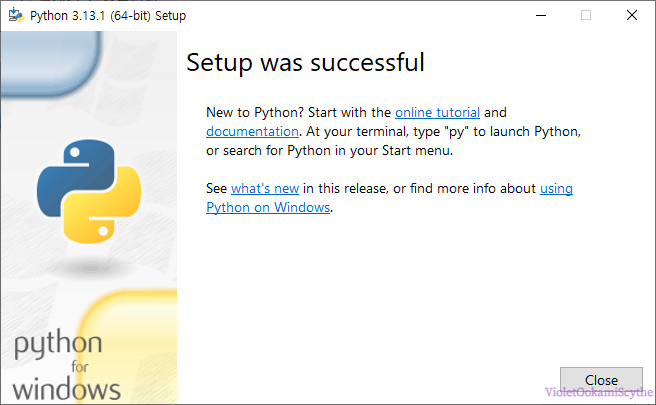
동작 확인을 위해 시작 버튼을 우클릭해주세요.

'실행' 버튼을 선택하세요.
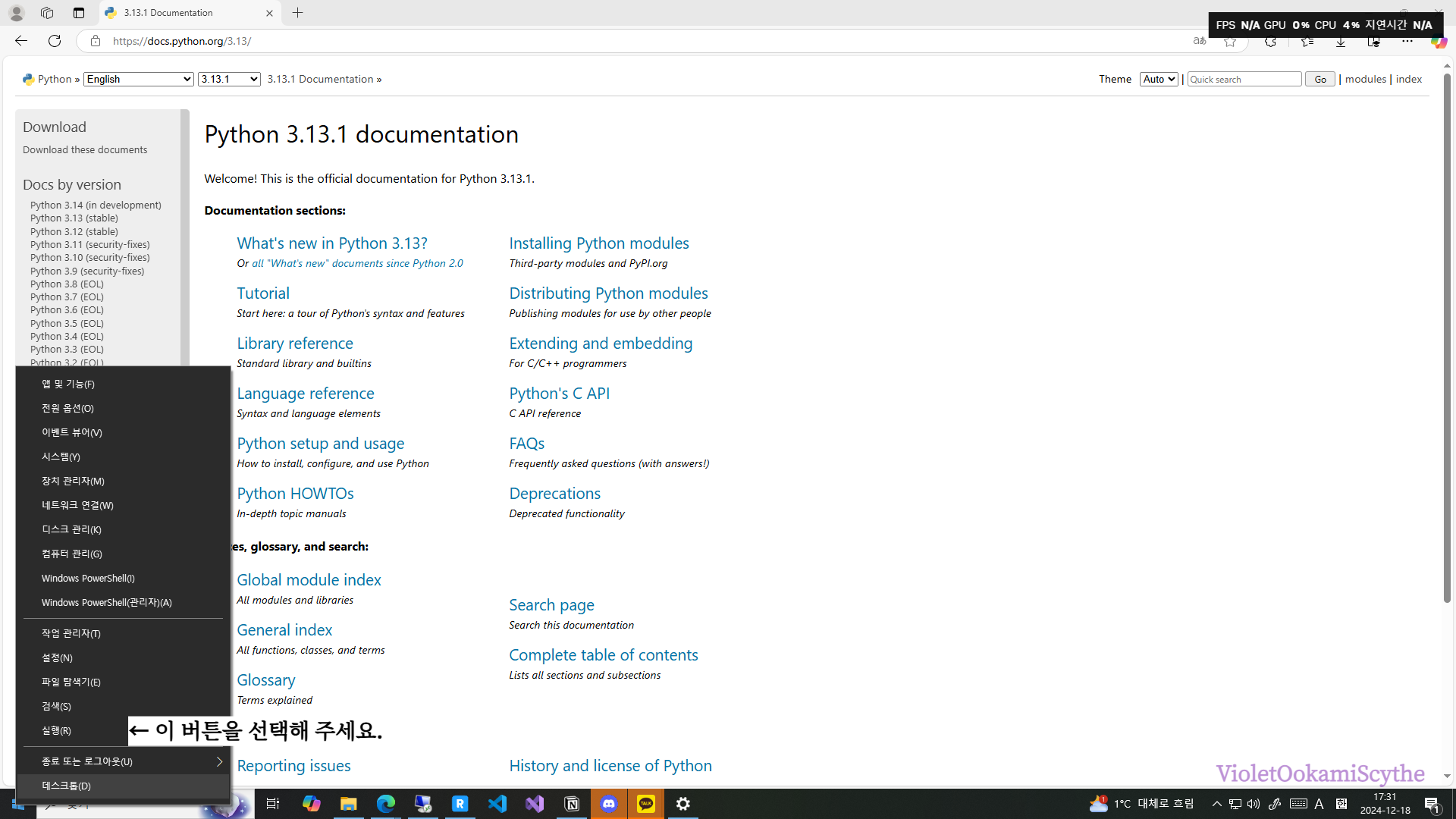
나타나는 실행 창에 cmd를 다음과 같이 입력하고 확인을 누릅니다.
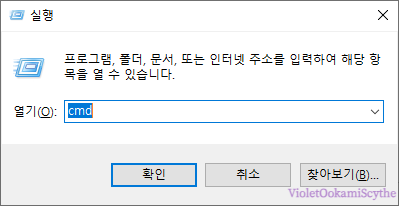
나타나는 검은색 명령 프롬프트에 아래 명령어를 입력하고 엔터 키를 누릅니다.
python --version
설치한 파이썬의 버전이 표시된다면 정상적으로 설치가 완료된 것입니다.
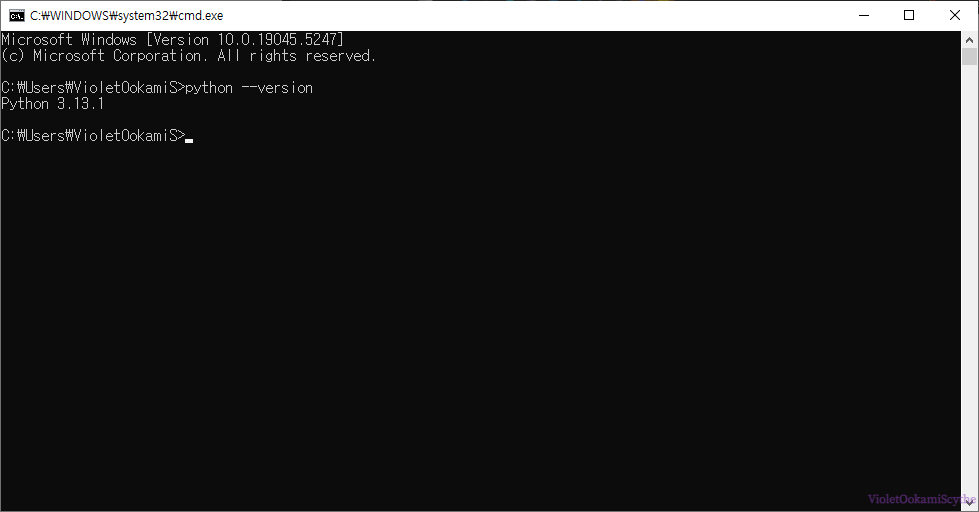
2024.12.19 - [프로그램 설치] - Visual Studio Code (vscode) 설치
Visual Studio Code (vscode) 설치
Visual Studio Code - Code Editing. Redefined Visual Studio Code - Code Editing. RedefinedVisual Studio Code redefines AI-powered coding with GitHub Copilot for building and debugging modern web and cloud applications. Visual Studio Code is free and avail
violetookamiscythe.tistory.com
2024.12.21 - [Python/가상환경] - Python 가상환경(venv) 생성 및 실행 - cmd
Python 가상환경(venv) 생성 및 실행 - cmd
2024.12.18 - [프로그램 설치] - 파이썬(python) 설치하기 파이썬(python) 설치하기파이썬 다운로드 Download Python | Python.org Download PythonThe official home of the Python Programming Languagewww.python.org3.8~3.12각 버전 별
violetookamiscythe.tistory.com
'Python > 설치' 카테고리의 다른 글
| 설치된 모든 Python 버전 확인하기 | py -0 (1) | 2025.01.03 |
|---|---|
| 설치된 기본 Python 버전 확인하기 | python --version (0) | 2025.01.03 |